As businesses increasingly adopt cloud-native infrastructure, understanding the tools that drive this transformation is crucial. This article delves into two foundational technologies in this landscape: Virtualization and Containerization. Both enhance scalability, efficiency, and DevOps practices — but they operate very differently. We’ll explore their core concepts, benefits, key differences, and when to use each, providing a clear guide for modern infrastructure strategies.
Why are Virtualization and Containerization Important?
In today’s dynamic IT environment, efficient resource utilization, rapid deployment, and consistent application performance are paramount. Both virtualization and containerization address these needs by abstracting underlying hardware and creating isolated environments for applications. They are cornerstones of cloud computing, enabling organizations to build, deploy, and manage applications with unprecedented agility and cost-effectiveness.
⚙️ What is Virtualization?
Virtualization is the process of creating multiple simulated computing environments (virtual machines) on a single physical server. This is managed by a hypervisor, which abstracts physical hardware and allows multiple OS instances to run concurrently.
- 💡 Popular Hypervisors: VMware ESXi, Microsoft Hyper-V, Oracle VirtualBox, KVM
- 📂 VM Components: Guest OS, libraries, system files, and application stack
- 🔐 Isolation: Strong isolation for multi-tenant and secure workloads
How Virtualization Works
A hypervisor, also known as a Virtual Machine Monitor (VMM), sits directly on the physical hardware (Type 1 or bare-metal hypervisor) or on top of a host operating system (Type 2 or hosted hypervisor). It allocates a defined set of virtual hardware resources (CPU, RAM, storage, network interfaces) to each virtual machine. Each VM then runs its own complete operating system (Guest OS), which is unaware that it’s not running directly on physical hardware. This encapsulation means that issues within one VM typically do not affect others running on the same physical server, providing robust isolation.
✅ Key Benefits of Virtualization
- 🧰 Supports multiple OSes on one server, offering great flexibility for diverse applications.
- 🔧 Ideal for software testing across environments, allowing developers to test applications on various OS versions and configurations without needing multiple physical machines.
- 📊 Maximizes hardware utilization by consolidating multiple workloads onto fewer physical servers, leading to reduced hardware costs and power consumption.
- 🔒 High security and workload isolation, making it suitable for multi-tenant environments where strong separation between users or applications is critical.
- ♻️ Easy to backup, migrate, and replicate VMs, facilitating disaster recovery, load balancing, and efficient resource management.
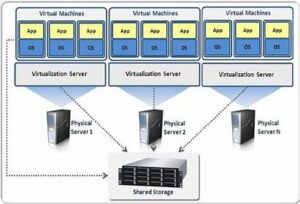
❌ Challenges of Virtualization
- 📉 Resource Overhead: Each VM requires its own guest OS, consuming significant CPU, RAM, and disk space, even when idle.
- 🐌 Slower Startup: Booting a full operating system within each VM takes time, leading to longer startup times compared to containers.
- ⬆️ Higher Management Complexity: Managing numerous full OS instances can be more complex, especially in large-scale deployments.
- 📦 Larger Footprint: VMs are typically much larger in size due to the included guest OS.
📦 What is Containerization?
Containerization packages an application and all its dependencies into a container that shares the host OS kernel. Containers are lightweight, fast, and consistent across development and production environments.
- 🐳 Popular Engines: Docker, Podman, containerd
- 🚀 Fast Startup: Containers launch in milliseconds
- 🔄 Portability: Move containers easily between environments
- ⚙️ Efficiency: Minimal overhead due to shared kernel
How Containerization Works
Unlike VMs, containers do not include an entire operating system. Instead, they share the host operating system’s kernel. The container engine (like Docker) uses features of the host OS, such as namespaces and cgroups, to provide isolation and resource management for each container. This allows containers to be incredibly lightweight and start up almost instantly. Each container bundles the application, its libraries, and configuration files, ensuring that it runs consistently regardless of the environment it’s deployed in.
✅ Key Benefits of Containerization
- 💼 Lightweight and resource-efficient due to shared kernel, leading to higher density on a single host.
- 🔁 Enables CI/CD and DevOps workflows by providing a consistent and isolated environment for development, testing, and production.
- 🛠️ Consistent behavior across stages (dev to prod), eliminating “it works on my machine” issues and streamlining deployment.
- 📦 Easy replication and scaling with orchestration tools like Kubernetes, allowing for rapid scaling of applications based on demand.
- 🌍 Broad ecosystem via Docker Hub, etc., offering a vast repository of pre-built container images and a strong community support.
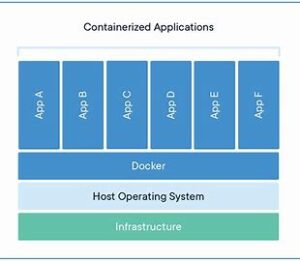
❌ Challenges of Containerization
- 🔒 Less Isolation: While containers provide good isolation, they share the host kernel. A vulnerability in the kernel could potentially impact all containers.
- ⚙️ OS Dependency: Containers typically run on the same OS as the host. You can’t run a Windows container directly on a Linux host without additional layers of virtualization.
- 📊 Complex Networking and Storage: Managing networking and persistent storage for stateful applications in a containerized environment can be complex without robust orchestration tools.
- 📚 Learning Curve: Adopting containerization and orchestration tools like Kubernetes can have a steep learning curve for new teams.
🔍 Virtual Machines vs Containers: A Detailed Comparison
| Feature | Virtual Machines | Containers |
|---|---|---|
| Architecture | Full OS + Application | App + Dependencies (Shared OS Kernel) |
| Startup Time | Minutes | Milliseconds to Seconds |
| Resource Usage | High (OS overhead) | Low (Shared kernel) |
| Isolation | Strong (Hardware-level) | Moderate (OS-level) |
| Performance | Overhead from hypervisor | Near-native |
| Use Case | Legacy apps, mixed OSes, strict isolation, VDI | Modern apps, microservices, CI/CD, rapid scaling |
| Portability | Limited (OS-dependent VM images) | High (Container images run consistently across compatible hosts) |
| Orchestration | vCenter, SCVMM, OpenStack | Kubernetes, Docker Swarm, Nomad |
| Security | Kernel-level isolation provides robust security boundaries. | Relies on host kernel security; less isolation than VMs. |
| Scalability | Slower to scale due to full OS boot time. | Rapidly scalable due to lightweight nature and fast startup. |
🛠️ When to Use Virtualization vs Containerization
📌 Use Virtualization When:
- ✅ You need to run multiple OS types (e.g., Linux and Windows servers) on a single physical host.
- ✅ You host legacy applications that require a specific OS version or full system access.
- ✅ You need strict isolation and security for multi-tenant environments or highly sensitive workloads.
- ✅ You’re deploying VDI (Virtual Desktop Infrastructure) for remote desktop solutions.
- ✅ Your application is stateful and requires dedicated resources and persistent storage that is tightly coupled with the VM.
📌 Use Containerization When:
- ✅ You’re building cloud-native or microservices applications that benefit from modularity and independent deployment.
- ✅ You need fast, scalable deployment pipelines and rapid iteration cycles.
- ✅ You’re implementing CI/CD and DevOps methodologies to automate software delivery.
- ✅ You use orchestration tools like Kubernetes for automated deployment, scaling, and management of applications.
- ✅ Your application is stateless or can handle state externally, allowing for easy horizontal scaling.
융합 전략: The Hybrid Approach
It’s important to note that virtualization and containerization are not mutually exclusive. In fact, many modern production environments adopt a hybrid approach, leveraging the strengths of both technologies. A common pattern is to run container orchestration platforms (like Kubernetes) inside virtual machines. This provides the strong isolation and infrastructure management benefits of VMs while gaining the agility and portability of containers for application deployment.
For example, a cloud provider might offer virtual machines as their base infrastructure. On these VMs, users can then deploy Kubernetes clusters, and within those clusters, run their containerized applications. This layered approach offers a robust and flexible architecture that combines the best of both worlds: hardware abstraction and strong isolation at the VM layer, and application portability and rapid scaling at the container layer.
🔚 Conclusion
Virtualization and containerization are both essential to modern infrastructure strategies, each offering distinct advantages. While virtualization provides robust isolation and OS flexibility, making it ideal for legacy applications, diverse OS requirements, and strict security, containerization offers unparalleled agility, performance, and scalability, making it perfect for cloud-native development, microservices, and rapid deployment cycles.
The choice between them, or often a combination of both, depends heavily on your specific workload, existing infrastructure, legacy application support needs, and desired level of agility. Understanding their fundamental differences and how they complement each other is key to designing resilient, efficient, and future-proof IT environments.
📢 Next steps: Follow our upcoming tutorials on deploying virtual machines and Docker containers on AWS, GCP, and DigitalOcean! We’ll show you practical examples of how to implement these technologies in real-world cloud environments.
Views: 80