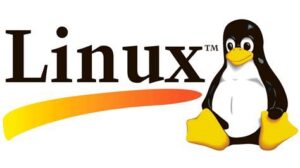
Table of Contents
- What is Linux?
- History of Linux
- Why Use Linux?
- Popular Linux Distributions
- Linux vs Windows vs macOS
- Installing Linux (Step-by-Step)
- Understanding the Linux File System
- Basic Linux Commands
- User Management in Linux
- File and Directory Permissions
- Package Management
- Networking Basics
- Shell Scripting Introduction
- Linux Security Essentials
- Troubleshooting Common Issues
- Best Resources to Learn More
- Linux Desktop Environment Overview
- The Power of the Linux Command Line
- Getting Involved with Open Source Projects
- Advanced Linux Topics
🧠 What is Linux?
Linux is an open-source, Unix-based operating system. It’s free, secure, customizable, and is widely used across multiple domains like servers, workstations, embedded systems, smartphones, and supercomputers. Its modular design makes it efficient and flexible.
Key Features of Linux:
- Open-source: Customizable and transparent, enabling collaboration.
- Multi-user support: Supports multiple simultaneous users.
- Multitasking: Enables efficient task management.
- Security: Strong file permission system for enhanced security.
🕰️ A Brief History of Linux
Linux’s history dates back to the early 1990s:
- 1991: Linus Torvalds released the first Linux kernel.
- 1992–2000: Linux gained popularity, with distributions like Debian and Red Hat emerging.
- 2000s: Ubuntu made Linux more accessible to general users.
- Today: Linux powers most servers and is the foundation for Android OS.
🤔 Why Use Linux?
Many users prefer Linux due to its features:
1. Free and Open Source
Linux is free to download and use, with most software also open-source.
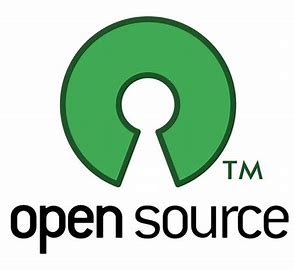
2. Security
Linux is known for its security, with fewer vulnerabilities due to its open-source nature.
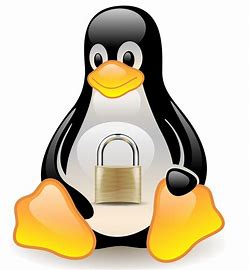
3. Stability
Linux is known for its reliability, with servers running for long periods without reboots.

4. Customization
Linux is highly customizable, from the kernel to the desktop environment.

5. Ideal for Development
Developers appreciate Linux for its programming tools and language support (e.g., Python, C, Java).
📦 Popular Linux Distributions
Here are some of the most popular Linux distributions:
| Distro | Focus Area | Difficulty |
|---|---|---|
| Ubuntu | User-friendly desktop | 🟢 Beginner |
| Debian | Stability, servers | 🟡 Medium |
| Fedora | New tech, GNOME | 🟡 Medium |
| Arch | Customizability | 🔴 Advanced |
| CentOS | Enterprise servers | 🟡 Medium |
💻 Linux vs Windows vs macOS
Let’s compare Linux to Windows and macOS in key areas:
| Feature | Linux | Windows | macOS |
|---|---|---|---|
| Free to Use | ✅ | ❌ | ❌ |
| Open Source | ✅ | ❌ | ❌ |
| Customizable | ✅✅✅ | ❌ | ❌ |
| Stability | ✅✅ | 🟡 | ✅✅✅ |
| Software Choice | ✅✅ | ✅✅✅ | ✅✅ |
| Ideal for | Developers, servers | General users, gamers | Creative professionals |
🧑💻 How to Install Linux
Here’s a simple guide to get started with Linux installation:
- Choose Your Distro: Pick a distribution (e.g., Ubuntu, Fedora).
- Download the ISO File: Go to the official website and get the ISO file.
- Create a Bootable USB: Use tools like Rufus or Etcher to create a bootable USB drive.
- Boot From USB: Restart your PC and boot from the USB drive.
- Install Linux: Follow the on-screen prompts for language, keyboard, and partition setup.
🗂️ Understanding the Linux File System
Linux has a hierarchical file system. Here’s an overview of essential directories:
| Directory | Description |
|---|---|
/ |
Root directory – the starting point of the file system. |
/home |
User home directories. |
/etc |
Configuration files. |
/var |
Variable files like logs and spool files. |
Views: 65